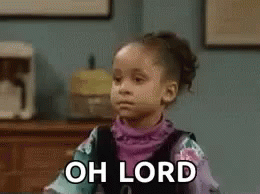DeletedUser26965
I'm not quite sure what you mean. They come up in the same order for me, let's not mess with this, it may just get broken again, I mean unless we remove quests we don't do then okay.Is it just me or are the RQs changing order more frequently after this update? Just did 40 or so UBQ's on one city and noticed 4 different order changes. It's possible I'm just watching for it now though so it seems to be occurring more frequently when it isn't.