DeletedUser4770
Updated 10/1/2015 3:30p.m. EST


Hello Kings and Queens,
The update to 1.61 will take place on Tuesday, October 6th**. This update introduces a lot of new, exciting feature: cross-platform messaging system. And a few bugfixes, too.
There will be a short period of downtime during the update, we apologize for this little inconvenience. Please see the list of changes below:
NEW ITEMS
- The new, cross-platform messaging system

This also means that our browser players will see a lot of significant changes to the messaging system.
The first thing that you will notice is that we now use much brighter layout. You could have seen a similar one in quests windows before. As we want to give FoE a little bit less 'heavy' feeling, this is the direction that we currently want to take in the visual design of the game.

As you can see on the picture, there is no outbox and inbox anymore. We only have a single Inbox that serves as both - you can see a list of all your conversations with other players in there. Also all the separate conversations with specific players have been merged together; we moved from e-mail style to Facebook-like style a bit.
1:1 conversations are represented by the name and avatar of your interlocutor. Group messages you can recognize by the group name an the group icon. If you have unread messages, there will be a number displayed (1 to 9+). As you can see on the picture above, there is one 1:1 conversation (and you can also see the beginning of the last message) and four group messages.
Conversation window itself is very straightforward:

You can see that entries within a conversation are now sorted differently (up -> down, from oldest to newest). As soon as somebody answers to your message, you will see it in the conversation window. No need to refresh or re-enter the window. It will show up right away

Whenever you click a portrait of other player, you will see a set of actions that you can take:

Visit, add as friend, invite to guild and (if you believe that somebody misbehaved) report. Of course only the actions that you can actually take are active: as you can see on the picture above, these players are already friends, so they can't become friends again.
When you click your own portrait, you will be able to leave the conversation. Note: this works differently than deleting a conversation in the old system. If you leave a conversation, you leave it for good, so it won't show up again in the future.
If you want to create a new message, you will have to open the second tab:

As you can see, there is a field to enter names (suggestions will show up when you enter first 2 letters) and a button to add all guild members with a single click. You can afterwards edit the list of recipients, for example if you only want to send your message to selected guild members.
If you send a message to more than one player, you will be able to enter a group name. It will be visible in the Inbox.
After the group message has been created, you can click the menu in the top left corner to see two options:
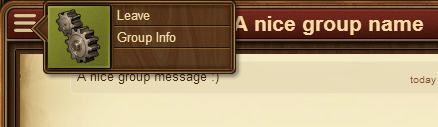
If you leave, the group conversation will be gone for you. If you click "Group info", you will see the list of all the players taking part in the group conversation.
In one of the upcoming versions we plan to implement a nice addition to the groups: group 'creators' will be able to add/remove players from already created groups conversations.
We hope that you like the new, cross-platform communication system

As all the messages have to be converted from the old to the new system, there will be one more short downtime after the update itself during which we will perform the migration.
Keep in mind that the new system works differently, so all the old messages will be marked as read and shown as group conversations (including old 1:1 messages).
All the messages that will be in the 'deleted' state before the migration will be gone for you, so don't delete anything important any more!
Also a small hint: we've allocated some time to smaller improvements, and as we're sure that you will have a lot of nice ideas, don't forget to leave us your feedback!

BUG FIXES
- There was an incorrect error message displayed when trying to donate Forge Points to a Great Buildings which was already deleted.
- A Flash error in technology tree has been fixed.
- Fixed a positioning error in the 'Join guild' screen.
If you wish to leave any feedback about this version, please click here or visit us on Facebook!

Thank you for your support and for playing Forge of Empires!
Sincerely,
Your Forge of Empires Team
** UPDATE 10/1/2015 3:30 p.m. EST: Messages on mobile devices won’t be switched on Tuesday. It will happen on Wednesday, October 7th.
It’s because we can only release the new version of the app (the one that contains messaging functionality) when the update to 1.61 has taken place (Tuesday). As it takes at least a few hours for the app to be available worldwide, we need to wait till the next day. Then we can force the update for all mobile users and enable messaging on mobile.
Last edited by a moderator:
