DeletedUser
Tier two - Non-Diamond / Attack only Pengie GT
Tier two - Non-Diamond / Attack only PengieGT

Tier two - Non-Diamond / Attack only PengieGT






Alt Gr is a button beside spacebar (biggest button on keyboard) and you can save the screenshot to desktop, so it's easier to take it from there. Just use the info I gave above your last question.
