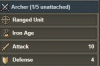DeletedUser35326
Hi Folk. Let's say I have an Archer and I am in the Iron Age. It normally has attack 10 and Def 4 according to your chart on the Wiki. Now, with an additional bonus GB on my city, let's say it has 3% for the attack. After adding the 3% it should attack at 13 % correct? How does one see that?
Then let's say I go to the tavern and add a 20% bonus attack for 30 minutes? Total should be 33 % total hit capacity correct? I need this info for peace of mind. I want to make sure I am getting what I choose to play. Does this show in the game somewhere that I can see that? Is there any type of way to verify that these percentages are actually added to the hit capacity?
This game I have noticed is run on percentages. So I try, and I repeat, try to figure this out and want to be sure it is working? You understand what I mean? Please forgive if my math is off, but I think you get the picture in what I am stating.
Love the game..RagnarTV (ragnartheviking)
Then let's say I go to the tavern and add a 20% bonus attack for 30 minutes? Total should be 33 % total hit capacity correct? I need this info for peace of mind. I want to make sure I am getting what I choose to play. Does this show in the game somewhere that I can see that? Is there any type of way to verify that these percentages are actually added to the hit capacity?
This game I have noticed is run on percentages. So I try, and I repeat, try to figure this out and want to be sure it is working? You understand what I mean? Please forgive if my math is off, but I think you get the picture in what I am stating.
Love the game..RagnarTV (ragnartheviking)
Last edited by a moderator: