DeletedUser16068
Totally AgreeWe all love the new black tabs. I mean who really needed to know which tab we were in? Accidentally aiding neighbors, yes please!
I get confused about who I am Aiding I'm constantly hitting the tab to make sure I'm on the correct one
- - - Updated - - -
My FOE image is coming in LOW, in every cityMy FOE image does not fit on the screen anymore. I now have to scroll up, down, right or left to see the whole image. Adjusting screen resolution doesn't affect it
I have to move the screen UP to get out of the woods!