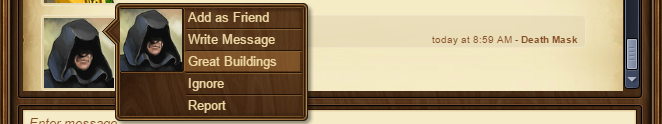FP Swaps: When clicking on the portrait of a person in a swap thread, I suppose the Great Buildings link is a good idea, but, the background is too dark when you select a great building and you can't see your total forge points. So, you can't tell how many FPs you're adding from the FP bar. Since clicking to add a point at a time doesn't always take if you click too fast, you may or may not be giving 20 FP. You might give 18, you might give 21, or similar.
This definitely needs to be addressed. With GE giving 100 FP at times, getting rid of FPs shouldn't be more difficult. This is a ton of extra work trying to not make FP mistakes. For lower age persons where every FP is precious, it is terrible. So, making the background much much brighter is very important when navigating through threads-portraits-great buildings-chosen great building.
Separately, the goods drop down was a nice idea, but not advantageous if it doesn't hold the age you were last trading. So, we'll adjust to it, but if I'm living in Contemporary, but trading in HMA, it would be nice if the list stayed in HMA until another age is chosen or until the trade window is closed.
Another thing. I mentioned this in the forum replies in another world, please change Wires back to Wire. It isn't right. You don't have Coffees or Tars, right?